So yes! You are in a good place. Here, we are going to discuss some easy hacks by which you can easily clean your computer/laptop keyboard without any hassle. Let’s begin now…

Unplug your keyboard before cleaning it to avoid any electrical issues
How to Clean Your Computer Keyboard: This safety measure should always be followed before unplugging your keyboard. This will prevent any electric shock or damage while cleaning the keyboard.
Before plugging it back in and using it again to ensure that there is no electrical problem or short circuit. Which can harm your device.
Brushing Out the Muck
How to Clean Your Computer Keyboard: A variety of keyboard brushes are available in the market specially designed for cleaning keyboards. These brushes are in different sizes and shapes. They make it easy to remove dirt and debris that has accumulated between the keys.

Use a soft, lint-free cloth to wipe down the keyboard’s surface.
How to Clean Your Computer Keyboard: You can also use the cloth to gently rub out the surface of the keyboard. While cleaning your keyboard be careful not to use any harsh chemicals that may damage your keyboard or not press too hard on the keys.
If you have a laptop keyboard, be careful not to apply too much pressure when cleaning it, as the keys are often more fragile than those on a desktop keyboard.
Blow Out the Keyboard
How to Clean Your Computer Keyboard: Canned air is essential for cleaning keyboards, as it can blow away dust and debris from the surface and between the keys.
It’s important to take some precautions when using canned air to clean your keyboard such as –
- Debris can scatter across your desk and floor, making a mess. Therefore, to avoid this, it is best to clean outside or in a bathtub or other suitable place where you can easily clean up any debris that may fall.
- Do not get too close to the keys and do not apply too much pressure otherwise it could damage the keys as well as other components of the keyboard.
Taking Out a Cleaning Gel
How to Clean Your Computer Keyboard: Cleaning gel or cleaning gum is also an effective way to clean your computer keyboard. It is highly effective at picking up dust and dirt from the keyboard’s surface.
The advantage of using cleaning gel is that it’s reusable. You can continue using the same blob until it becomes saturated with dirt and turns dark gray, or until you no longer want to touch it.
Once you’ve finished cleaning the keyboard, let it dry completely before plugging it back in and turning on the computer.